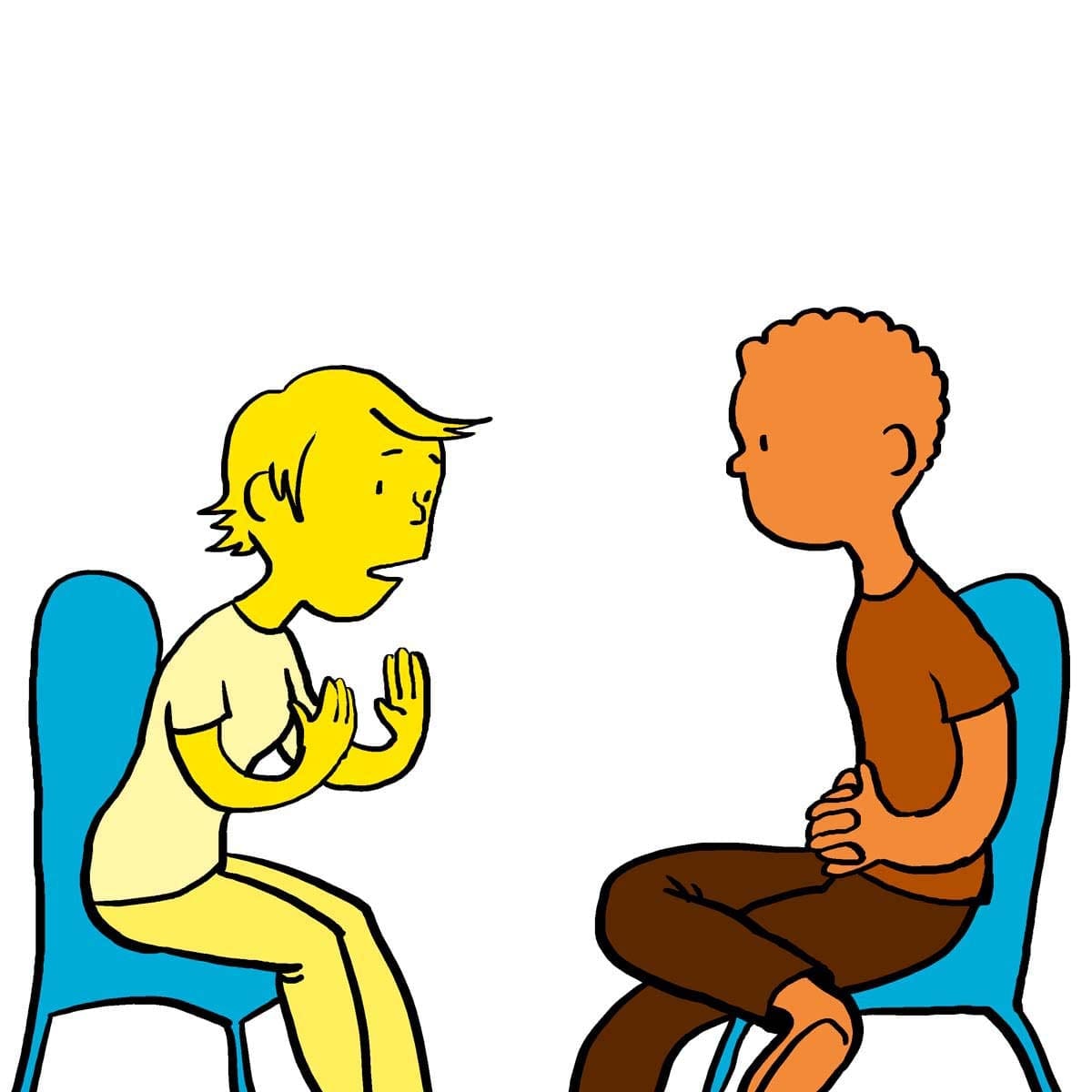Adding your own images to the Digital Talking Mats
We have received a number of requests to create a guide to adding your own images and creating submats with Digital Talking Mats and this blog will show you how.
One of the features of Talking Mats is that we have developed a number of different symbol resources based on our research and clinical practice which cover a wide range of topics.
However, sometimes you may want to personalise what is being communicated about by adding your own images. You may also want to create a submat to explore an existing topic in more detail or you may want to create a completely new topic. In our training courses we explain how to do this when using the original Talking Mats.
However more and more people are now using the digital version of Talking Mats. In a previous blog we described how to add your own photos to the Digital Talking Mats.
We have now made a guide to help those who have the digital version to both add their own images and to create a submat with an example of a sub-mat with the topic “office”.
Download the following pdf to find out how to do it. dtm-a-guide-how-to-add-photos
We would love to hear any stories about making your own digital submats
 Online training login
Online training login